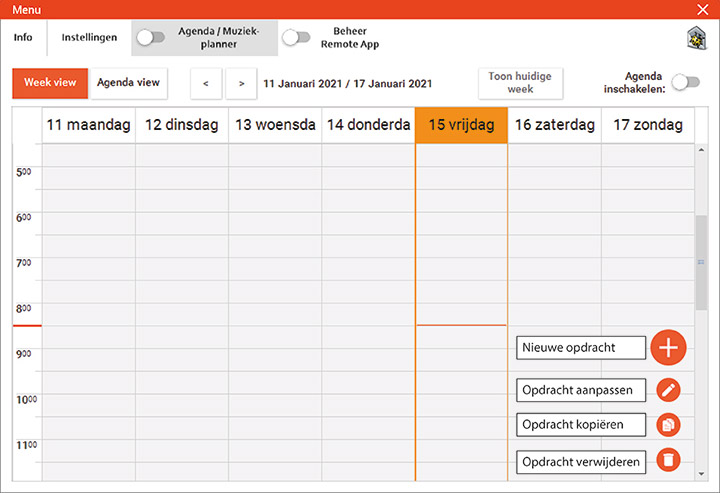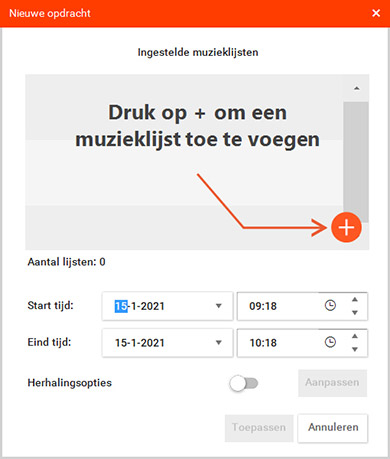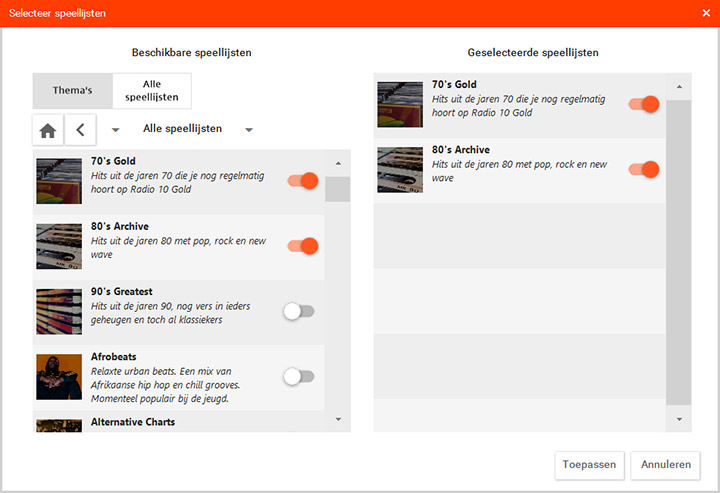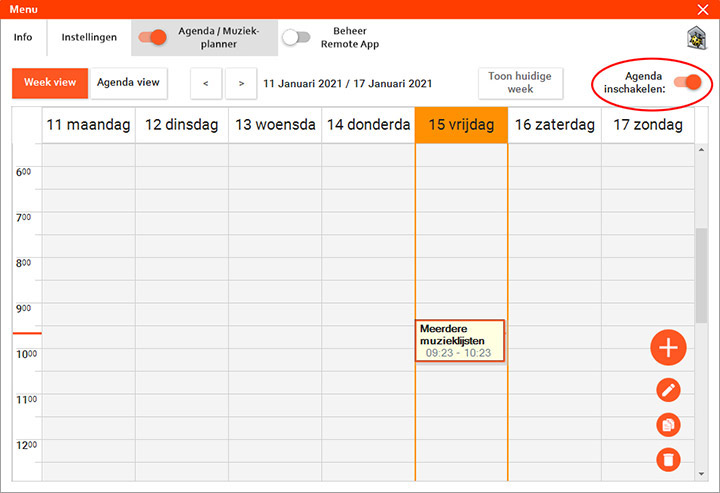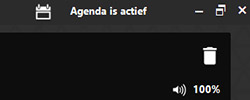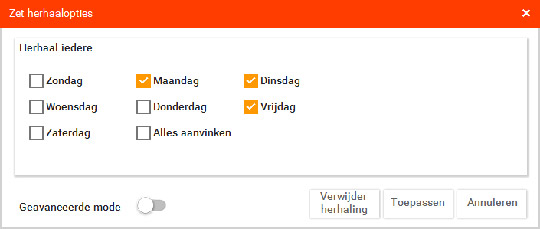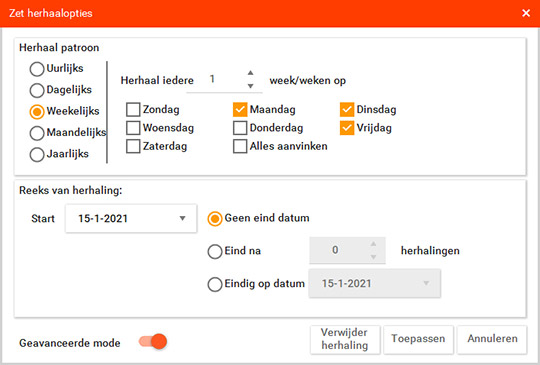PLANNER
Home | Manuals | BCM Stream Easy | Planner
Easy - Menu settings - Planner
With the help of the scheduler, playlists can be loaded automatically at a preset time. (or date)
By clicking on the "+", a new command can be created and the following window appears:
By clicking on the "+" again, one or more music lists can be added and the start and stop times set.
You can also choose to have a command repeated. (Repeat options)
In the following screen, the lists can be selected:
With the slide switch, lists can be switched on or off.
After "Apply", the following overview appears:
The selected music will only be played when the scheduler (top right) is switched on.
With the scheduler enabled, music is only played at the set time!
A message appears on the main screen when Calendar is active.
If repeat options are on:
Here, one task per day can be repeated.
Advanced mode:
Here, even more specific repeat options can be set.
Do you have a question?
Start your search here: