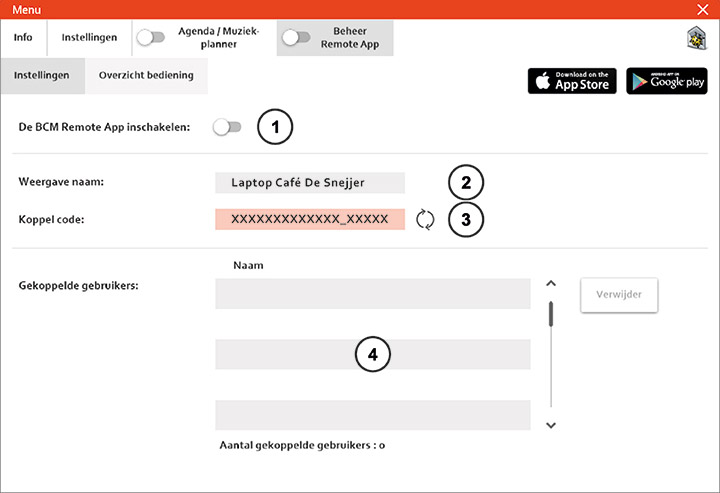REMOTE APP SETTINGS
Home | Manuals | BCM Stream Easy | Remote app settings
Easy - Manage Remote App - Remote app settings
- Here you can enable or disable the use of the Remote App.
- Here you can enter the name. This name is visible when you open the Remote App.
- Using the pairing code, you can pair devices (such as a tablet or smartphone) with which you can control the BCM Stream software.
- Here you can see which devices are connected and delete users.
Do you have a question?
Start your search here: