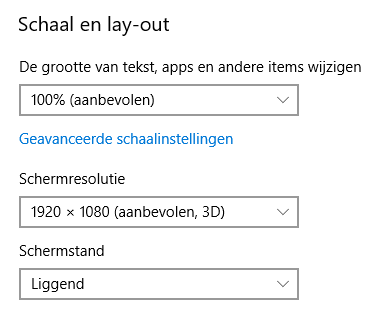FAQ - MISCELLANEOUS
Home | Frequently Asked Questions | Miscellaneous
Miscellaneous
- By player is meant: a PC, laptop or tablet on which the BCM Stream Easy or Pro is installed.
What are the system requirements?
System Requirements:
- Works with Windows 7, 8, 8.1, 10 and 11 (Excluding Windows in S mode)
- 10GB free disk space
- 2GB or more memory
- Sound card
- Internet connection
Can I also install BCM Stream on an iMac, MacBook or iPad?
No, the BCM Stream software is only suitable for installation on a Windows computer, laptop or tablet.
You can use the Stream Easy in your internet browser (e.g. Google Chrome, Safari, Edge or Firefox). Then go to play.bcmstream.com and log in with your account details (email address and password). This is not yet available for the Stream Pro, but will be added as soon as possible.
The BCM Stream player or menu page does not fit on my screen
The BCM Stream Player requires a minimum resolution of 1024×720 pixels with a zoom factor of 100%. You can check this setting by right-clicking on the desktop and choosing "Display Settings".
In the table below, you will find the minimum resolution for the most common zoom factors.
Minimum resolution at scale/zoom factor:
100% : 1024 x 720
125% : 1280 x 900
150% : 1536 x 1080
175% : 1792 x 1260
200% : 2048 x 1440
Does BCM Stream also deliver music computers?
No, BCM Stream is an online product. You need to install the software on your own (Windows) PC or Laptop, or you can use the web player.
Does BCM Stream support direct playback to Sonos speakers?
The BCM Stream software does not support direct playback to Sonos speakers. The music is delivered to the Sonos speakers via a line input, which is available on several Sonos devices.
There are also software solutions to offer the sound of a computer to Sonos speakers. We have no experience with this software and cannot support you with it.
How does the BCM Stream work in a corporate network?
The BCM Stream does not require any open incoming network ports. All communication will be outgoing. It uses the ports for HTTP (80) and HTTPS (443) but also port 65101. You have to take into account that the BCM Stream will download the following file types:
- .exe (Software updates)
- .ini
- .zip
- .sw6s
- .jpg
- .png
- .mp3
- .sea
Is what is written above too technical and you don't understand it? Then please contact us.
How do I share a user playlist in BCM Stream with someone else?

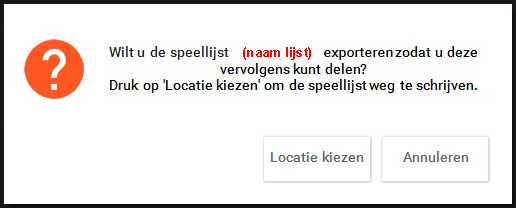
How do I import a received user playlist from someone else?

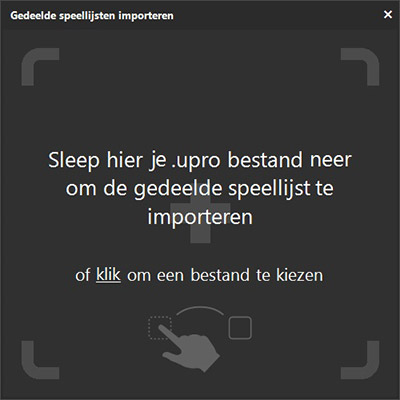
The file is an .upro file and can be recognised by the BCM Stream logo. After choosing the file, the software asks in a new pop-up under which name you want to save the list to be imported. You can also choose to save the list in a group.
After pressing "Save", you have imported the list and it is ready for use.
Do you have a question?
Start your search here:
CONTACT
Celsiusstraat 9
6003 DG Weert
Netherlands
T: +31 (0)85 130 74 63
HELP US
We do our best to make and keep this support website as complete as possible. If you still miss any information please let us know. You can use the contact form on the BCM Stream website.
HELP US
We do our best to make and keep this support website as complete as possible. If you still miss any information please let us know. You can use the contact form on the BCM Stream website.
© 2024 BCM Music Systems | Privacy