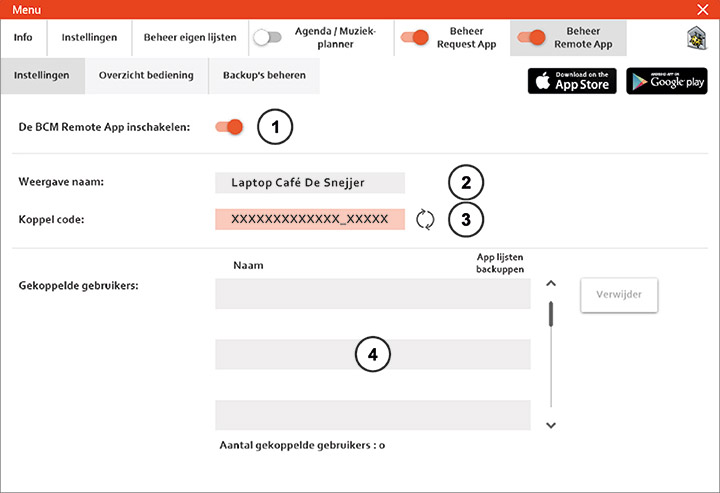SETTINGS
Home | Manuals | BCM Stream Pro | Settings
Pro - Manage Remote App - Settings
In Settings, the following can be set:
- Here you can enable or disable the use of the Remote App.
- Here you can enter the name. This name is visible when opening the Remote App.
- Using the pairing code, you can pair devices (such as your tablet or smartphone) with which you can control the BCM Stream software.
- Here you can see which devices are paired and delete users again.
Do you have a question?
Start your search here:
CONTACT
Celsiusstraat 9
6003 DG Weert
Netherlands
T: +31 (0)85 130 74 63
HELP US
We do our best to make and keep this support website as complete as possible. If you still miss any information please let us know. You can use the contact form on the BCM Stream website.
HELP US
We do our best to make and keep this support website as complete as possible. If you still miss any information please let us know. You can use the contact form on the BCM Stream website.
© 2024 BCM Music Systems | Privacy