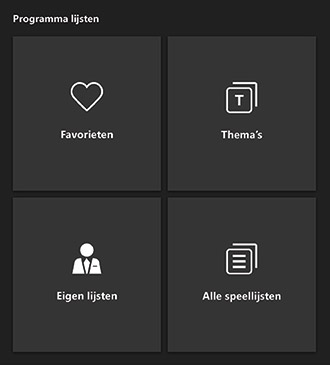CATEGORIES
Home | Manuals | BCM Stream Pro | Program List
Pro - Categories
Explanation buttons:
 |
All lists set as favourite. |
 |
All lists compiled for a theme such as Brown Café, Dinner Restaurant, Hit Lists, Holidays, etc. |
 |
All own lists that you have saved. |
 |
All available genre lists. |
If you click on a list, it will be loaded directly into the playlist.
If you want to play several lists simultaneously, choose the next list you want to hear and press "add" in the pop-up screen.
TIP 1: By dragging a list or your own list onto the search list, the contents of this list will appear in alphabetical order. This way you can quickly see which songs are in a list.
TIP 2To delete a song from a custom list, load the custom list into an empty playlist. Select the song you want to delete. Press the button. You will then be asked whether you want to delete the song from the playlist or from the system. Press the "Delete from playlist" button. Then you need to save the list again. Press the
button. You will then be asked whether you want to replace the contents of an existing own list or whether you want to create a new own list. Press the "Replace" button and select the relevant list.
Do you have a question?
Start your search here:
CONTACT
Celsiusstraat 9
6003 DG Weert
Netherlands
T: +31 (0)85 130 74 63
HELP US
We do our best to make and keep this support website as complete as possible. If you still miss any information please let us know. You can use the contact form on the BCM Stream website.
HELP US
We do our best to make and keep this support website as complete as possible. If you still miss any information please let us know. You can use the contact form on the BCM Stream website.
© 2024 BCM Music Systems | Privacy