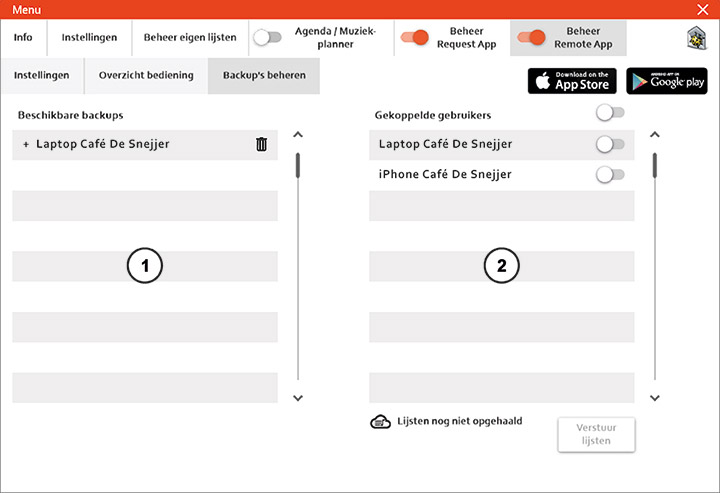MANAGE BACKUPS
Home | Manuals | BCM Stream Pro | Manage backups
Pro - Manage Remote App - Manage backups
- Here are all the created backups per user.
- All linked users are listed here.
If you select a user in the created backups, this will expand and all backups of this user will become visible.
If you want to send a backup to a linked user, select the desired backup from the list (under 1), switch on the switch at the linked user (under 2) where the backup should be sent to and then press the "Send lists" button.
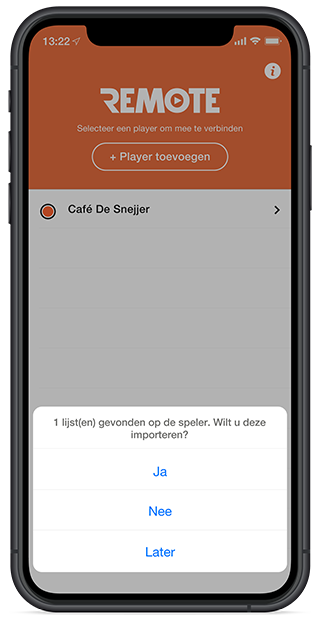
This can be useful if you have accidentally deleted a personal list or if you have bought a new smartphone where you want to put the personal lists.
Do you have a question?
Start your search here: