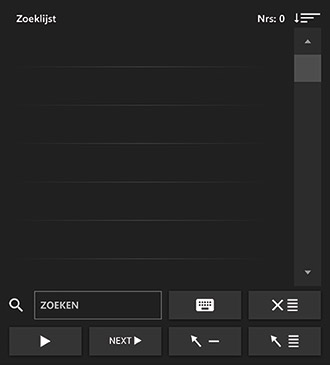SEARCH LIST
Home | Manuals | BCM Stream Pro | Search list
Pro - Search list
Explanation buttons:
| Switch on keyboard | |
| Empty search list. | |
| Play the selected track directly (without fade in). | |
| Set the selected song in the player to play as the next song. | |
| Adding the selected song to the playlist | |
| Add the complete search list to the playlist. | |
| Choose how you want to sort the search list - by title, artist, rating, original order or BPM. |
To search for a number, click on the search field. The keyboard appears. Type in the name of the artist or the title of the song you want to search for.
After entering two letters (or numbers), the system automatically starts searching for all songs that contain this combination. The search results appear in the search list. You can view the contents of the search list by using the scroll bar.
Do you have a question?
Start your search here: