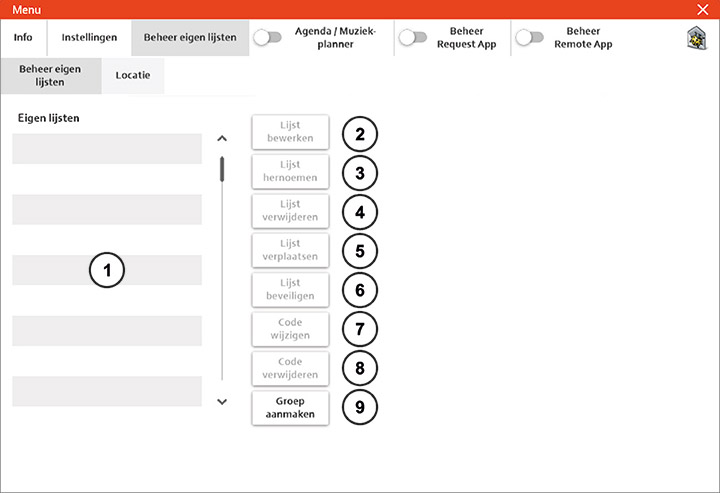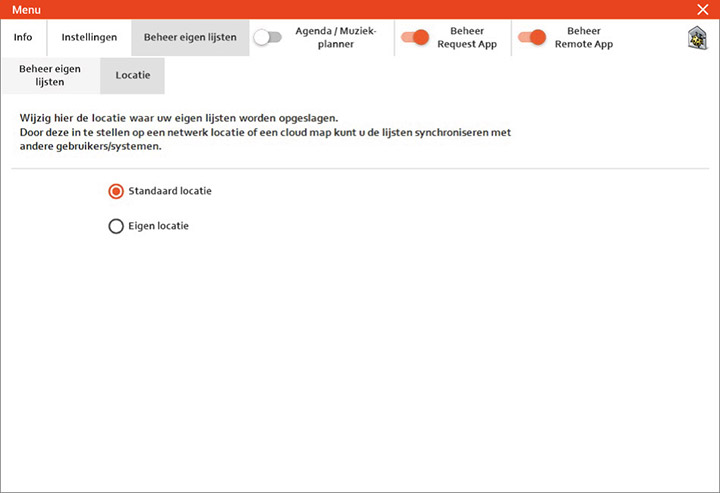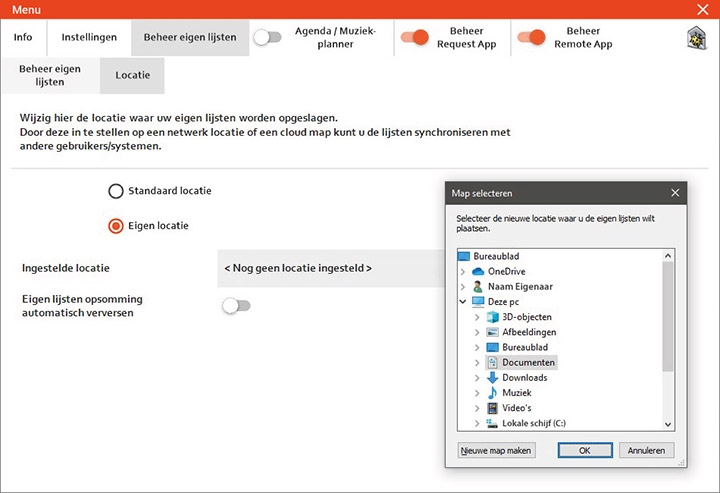MANAGE USER PLAYLISTS
Home | Manuals | BCM Stream Pro | Manage user playlists
Pro - Menu settings - Manage user playlists
- Overview of all own lists.
- If an own list is selected on the left and then "Edit list", adjustments can be made such as deleting numbers and removing all duplicates.
- This allows you to change the name of your own list.
- This allows you to delete your own list.
- This allows you to move your own list to a group, for example.
- This can be used to secure your own list with a pin code so that not everyone can edit it.
- Here you can change the PIN code of your own list.
- Here you can delete the PIN code from your own list.
- Here you can combine your own lists into one group. (E.g. all lists of Jan)
Storage location of own lists
By default, your own lists are stored in a fixed location on the computer.
By selecting "Own location" a different location can be set.
This can be another folder on the computer, but also a USB stick or cloud storage such as OneDrive, Dropbox or a network location.
Do you have a question?
Start your search here: