REQUEST SETTINGS
Home | Manuals | BCM Stream Pro | Request Settings
Pro - Manage Request App - Request settings
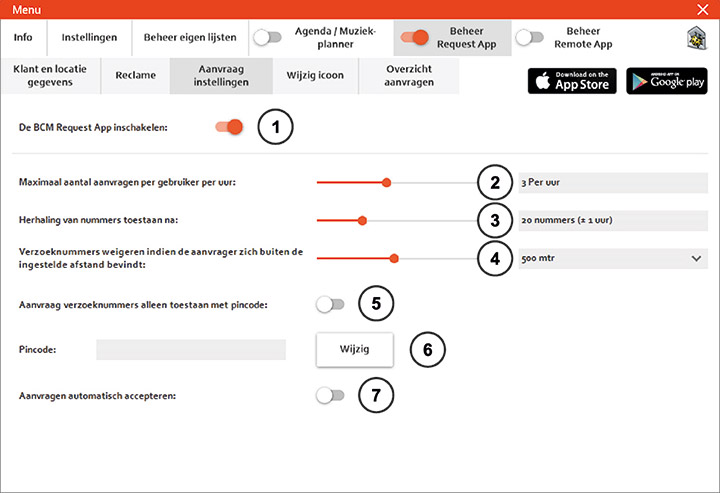
- Here you can enable or disable the use of the Request App.
- If you set the number of requests per user per hour to e.g. 3 per hour, the user will not be able to request any more requests after he has made 3 accepted requests.
- Here you can set after how many songs the same request may be made again. This is to prevent one song from being played several times in a row.
- Here you can set the distance from your business to which requests can be made using the Request App. Because the accuracy of GPS location can vary from smartphone to smartphone, it sometimes needs to be set a bit wider to make requests possible.
- Here you can set a PIN code so that a request can only be made after the PIN code has been entered.
- Here you can change the PIN code.
- Here you can set up that all requests are automatically accepted.
Do you have a question?
Start your search here:


