SETTINGS
Home | Manuals | BCM Stream Pro | Settings
Pro - Menu settings - Settings
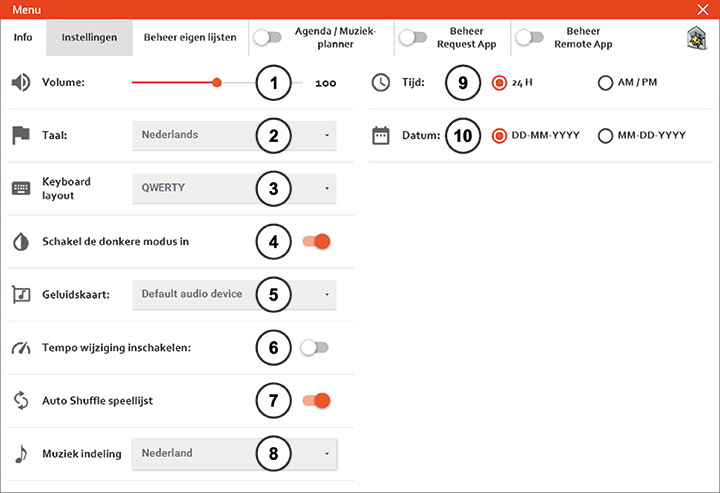
In Settings, the following can be set:
- Volume: The default setting is 100%. Depending on the sound card used, it may be desirable to increase the volume above 100%. Increasing the volume above 100% may cause sound distortion.
- Language: Set your preferred language here.
- Keyboard layout: Here you can set the desired keyboard layout.
- Mode: Here you can select the appearance of the player. Light or dark.
- Sound card: Select the sound output you want to use here.
- Tempo: When enabled, you have the option of speeding up or slowing down the playback of songs.
- Auto Shuffle: When this is enabled, the songs are shuffled automatically when a list is loaded.
- Music format: Here you can select the music format for a particular country. For example, the "Dutch Top 40" list is only available if you set the music format to "Netherlands".
- Time: Here you can select the desired time format.
- Date: Select the desired date here.
Do you have a question?
Start your search here:


